Sound Forge: A Must Have for Serious Digital Audio Editing
Sound Forge is the Best Software Available for Editing Digital Audio. Here's Why
by Paul Diamond Blow
I first learned digital audio editing on a Macintosh with Digidesign's famed Sound Designer II program, many years ago in my audio engineering class. I loved that program very much, and was turned on to the whole digital mastering/editing process. However, not being able to afford a Macintosh, I settled for a PC and looked for a decent audio editing program I could run on it. When I purchased a Soundblaster Live sound card, it came with a lite version of Sound Forge. I immediately loved Sound Forge because it looked and operated almost exactly like Sound Designer II. I later upgraded to the full version and am very happy to report that it is, in fact, superior to Sound Designer II (which has been obselete for many years now). Here's what makes Sound Forge so great...
The interface: Sound Forge features a very large waveform window, which displays both the right and left channels of the track. You can zoom in on the waveform, using the zoom buttons, making it very easy to make your selection points on the wave for trimming, altering, etc. The waveform scrolls while you play the track -- you can zoom in and out on it while it is playing. Sound Forge also features very nice LED play meters with clip indicators, which you can move around to where you like on the interface.
The tools: Besides the basic cutting and pasting tools, Sound Forge has a magnifying glass tool and a pencil tool (just like Sound Designer). With the magnifying glass, you can zoom on to individual samples in the waveform, and using the pencil tool can actually redraw the waveform -- handy for eliminating clicks or pops in the track. You must be zoomed in close enough on the wave to use the pencil tool, however.
The effects: Sound Forge has tons of effects: reverbs, delays, choruses, flange, etc., that have tons of adjustable presets you can choose from. Each effect can be previewed before you actually add it to the track. Very nice effects here!
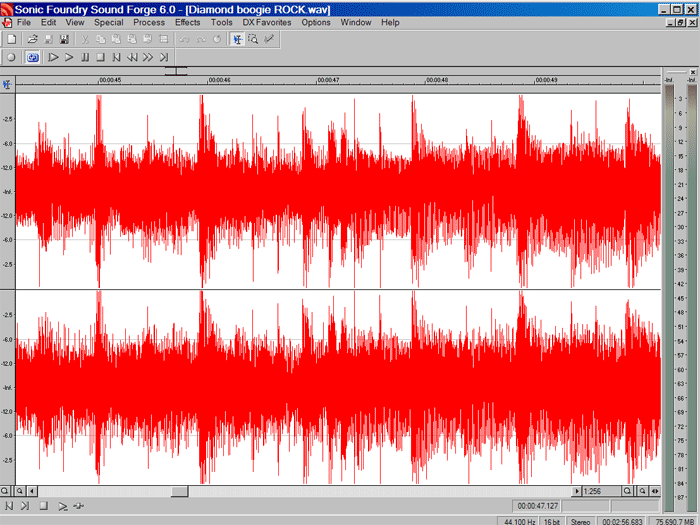
Processing audio: Just about anything you need to do with your audio tracks, you can do with Sound Forge. This includes normalizing, amplitude adjustments, reverse, inverting the channels, fading in or out, inserting silence, muting to silence, pitch modulation, and time compression/expansion. It also has several compressors and EQ's. I have found, though, that while the compressors and EQs work okay, they are not quite good enough for real mastering. The compressors -- when used for limiting a track to raise the overall volume -- works to a certain point, after which the track will sound mushy and you can hear the "pumping" effect. I prefer to use the L1 Ultramaximizer for compression/hard limiting -- it is a direct-x plugin that comes with the Waves Native Power Pack (which contains many very good mastering plugins). Sound Forge's parametric and graphic EQ tools also work okay, but I prefer the direct-x EQs that come with Waves also - they are far superior to what comes with Sound Forge. Since Sound Forge supports direct-x plug-ins, it is very easy to use these third party plug-ins in Sound Forge.
Recording: it is very easy to record into Sound Forge: you just need to select the sample rate and bit rate for your recording. If you want to burn your track onto a CD you need to go 16-bit, 44.1 khz (which is what they call Redbook audio). Then just hit the record button and go! Very simple and easy, complete with monitor meters that also have clip indicators.
Other features: You can also work with video with Sound Forge, using the video display window (which I have never used), and also work with SMPTE and MIDI (which I also have never done with Sound Forge). You can save your audio tracks in several different file formats including WAV (for PCs) and AIFF (for Macintosh). You can also save your track as an MP3 file for the web There are many keyboard shortcuts with Sound Forge, so you don't have to suffer mouse abuse to process your audio tracks.
How I like to use Sound Forge: After mixing my track into Sound Forge, I first trim off the excess data from the beginning and the end of the track. I like to leave about a half second of silence at the beginning (which I convert to silence), and a second or two at the end (which I also convert to silence). Sometimes I will fade the end of the song out, or maybe even fade the beginning of the song in. If I need to cut out any mistakes from the song, or take out extra choruses/verses, it is very easy to do -- just zoom in to the waveform far enough so you can really get in there and find the correct editing points. You can drop markers down at each editing point, making it a breeze to select and cut/delete exactly the part you want to edit. Cutting and pasting is very easy with Sound Forge. After the editing is finished, I use my Waves Power Pack plugins for EQ adjustments and compressing/limiting, and viola -- another Paul Diamond Blow masterpiece is ready to burn!
If you want to do serious digital audio editing on your PC, Sound Forge is the way to go. If you are new to digital audio editing it may be confusing at first, but as you learn how to use it you will appreciate just how fine this program is -- plus it is a whole lot of fun to experiment with.