Cool Edit Pro: Super Cool Audio Editor and Multitrack Recorder
Cool Edit Pro is Still a Handy Program for Mutitrack Recording and Audio Editing
by Paul Diamond Blow
Cool Edit Pro edit waveform
As an audio editing program, Cool Edit Pro is better than most free shareware editing programs, but it pales in comparison to Sound Forge. There are many handy features and effects you can use with Cool Edit Pro including compressors, limiters, EQ's, delays, reverbs, and many other effects. I have found that the compressors included with Cool Edit Pro are a bit difficult to customize, since they use graphs to change the settings instead of making the compressors look anything like a real-world compressor. Cool Edit Pro also includes many effects: reverb, delays, echo chambers, phasers, chorusing, and more. The reverb, delay, and chorusing effects work very well, there are tons of presets that sound very good, and the settings are easy to customize. The EQ section includes graphic and parametric EQ's which work okay, but I prefer to use direct-x plugins for any equalizing, which Cool Edit Pro supports very well.
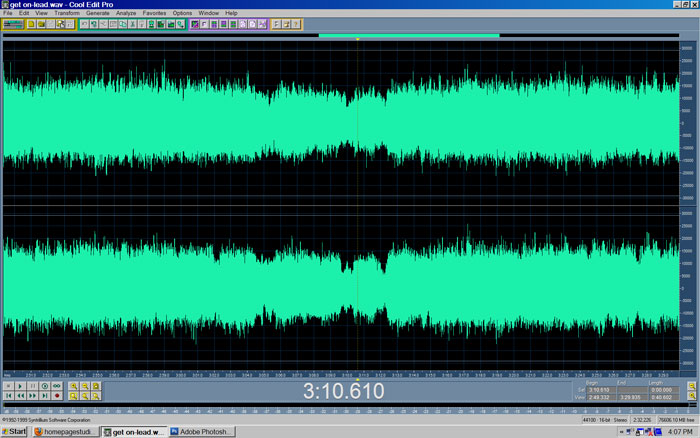
Cool Edit Pro also includes standard audio editing functions such as normalize, swap channels, mute, add silence, noise reduction, and also features a couple of very unique functions: the "Brainwave Synchronizer" (which is very cool), and the hiss reduction function which works GREAT -- you take a small sample of noise or tape hiss that you want removed from your tracks, and Cool Edit Pro removes the offending noise without altering the sound of your tracks.
As far as editing your sound waves with Cool Edit Pro, it is a bit awkward... The waveform display (stereo or mono) is a bit on the small side, and trying to zoom in on a point in the waveform is very awkward and a hassle. I've found that editing a waveform is much easier with Sound Forge.
Cool Edit Pro Multitrack Recording
The main feature of Cool Edit Pro that I use is the multitracker. It sort of looks like a poor man's stripped down version of Protools. With the multitracker you can record up to 64 separate tracks and mix them down into one WAV file. You can also import WAV files into your session. This multitracker works well and is fun to use. What I like to do is mix my ADAT recordings down to a WAV file with Sound Forge (without vocals - music only), and then import the WAV file into Cool Edit Pro, where I record vocals, background vocals, and anything else I want. After adding compression and effects to these new tracks, all that is left to do is adjust the volume levels and panning for each track, and then mix it all down to a single WAV.

If you need to adjust an individual track (add effects, compression, or EQ to it) you simply double click on the track's waveform, and you are taken to the Wave Editing window, where you then manipulate the wave how you wish. Then you go back to the multitrack view and continue. The only downside is that once you apply effects or compression to a WAV file you cannot undo it later on after you have saved and closed your session.
One thing I've found with the multitracker is when you mix several "loud" tracks down to a single track, you need to reduce the "master volume" by a few DB first, or you will get a lot of clipping in the mix down WAV.
All in all, Cool Edit Pro is a fun program to use and can come in very handy. Although it is not as good as Sound Forge for editing, it does have many nice effects, and the multitracker is what makes this program worth having.